- How does Netformx pull information into ChannelXpert?
- Does ChannelXpert include distributor purchase data?
- How often is data upated in ChannelXpert?
- How do I get access to ChannelXpert?
- What information can I add when I open a VIP case with Cisco?
- How can I verify that Cisco did not miss any CSPP rebate?
- What is the Deal area?
- Can I see if I have any CSAT risk to my VIP rebates and Partner status?
- What is my total spend with Cisco, direct and indirect?
- What is my DNA potential rebate?
What are the features of the VIP area of ChannelXpert?
This is the VIP Area within ChannelXpert:
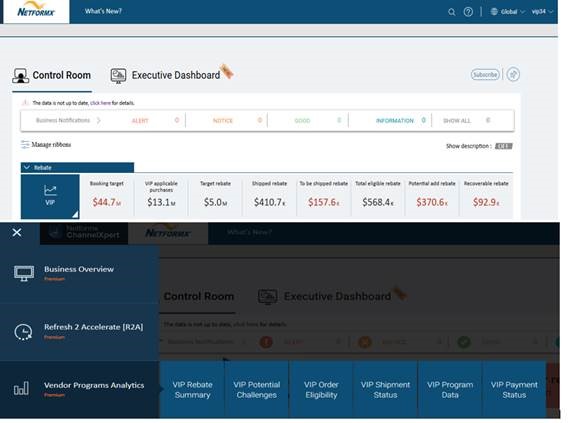
The below defines each area:
- “Shipped rebate” value denotes your Shipped rebate dollar amount if you have hit all of your enrolled sub-track minimum bookings.
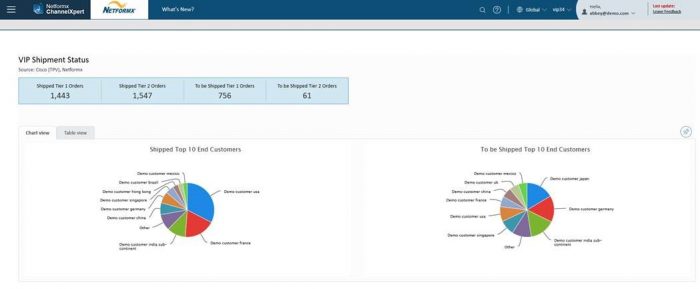
- “To be shipped” value denotes the total dollar sum for orders that have not yet been shipped. You have 90 days from VIP period close date to ship the orders, failure to deliver will void your rebate for the orders outside the deadline.
- “Potential add” value shows orders that may be eligible for VIP rebate but are not marked as Eligible or Ineligible. Review the ChannelXpert report and if still questionable, raise a case via "Customer Service Hub" You will need to copy and paste this link into your browser: https://customerservice.cloudapps.cisco.com/. Clicking on it will not allow you to get to the appropriate page.

