Blogs

Customer Success Manager
Cisco Partners use Netformx PIT as a Competitive Advantage to Model a Deal
Hello Cisco Partners,
Increase profits and lower cost from your Cisco Estimates and Approved Deals
Did you know that you can use your Pipeline Insight Tool (PIT) to identify and prioritize opportunities to increase profits and lower cost from your Cisco Estimates and Approved Deals?
Today, it is more important than ever to know more than your competition about how to best price opportunities to increase your close rate.
A best practice when creating a winning proposal is during the proposal buildout. Having full visibility to potential rebates and rewards can help to leverage the benefits early and provide a unique way to be more competitive in your pricing. Armed with this information you can decide where to assign resources and engage sales management to increase your competitive advantage.
I want to pass on to you some tips Cisco Partners have shared on how they leverage PIT’s unique insights and information to beat the competition. You can’t get that information anywhere else!
TIP #1 – Increase margins with discounts, rebates and rewards, what-if scenarios
In this case the sales operations team decided to focus attention and efforts on the Approved Deal with the largest Lifecycle Incentive (LCI) SKU cost, since it could have the biggest potential reward.
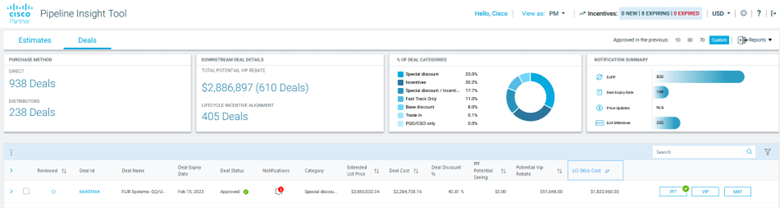
After picking a Deal to focus on, the first step is to perform a PIT analysis on the Deal. Click the PIT box on the right side of the row for the Deal.
This will reveal the best combination of Cisco pricing promotions and programs that are applicable for leveraging and stacking. These provide the largest approved standard Cisco discount.
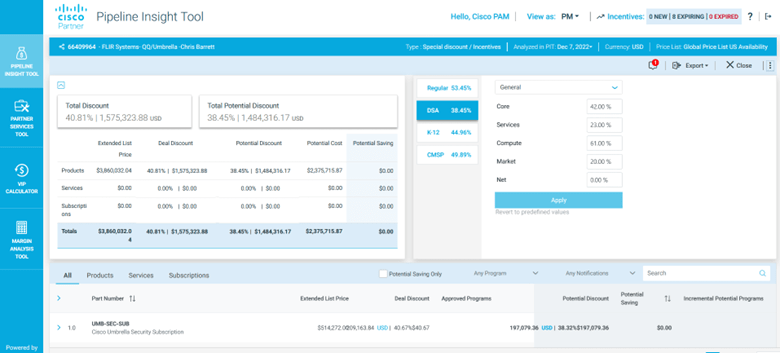
It is at this time that any special SKU flags such as End-of-life, End-of-Price-Protection, etc. will be visible. Also, any SKUs that are not eligible for VIP or LCI are noted. Sales may decide this is a good time to make SKU adjustments and final configuration adjustments to maximize potential rebates and/or rewards and provide the best proposal for the customer.
This module also enables what-if calculations for margins and markups so sales operations can evaluate if applying for more discount through special pricing from Cisco or checking with a distributor for special consideration will be worth the time and effort.
Tip process recap:
- Check for discounts and stacking opportunities
- Look for SKU flags
- Identify where SKU adjustment could help to earn more VIP rebates or LCI rewards
- Perform what-if calculations to determine the best Deal structure
Once you are satisfied you have analyzed the Deal for the best discount and margin it is time to move to the next step of analysis.
TIP #2 – Catch any missed promotions with a quick VIP Calculator analysis
The next best practice is to perform a VIP analysis on the Deal. Click the VIP box on the right side of the row for the Deal you have selected.
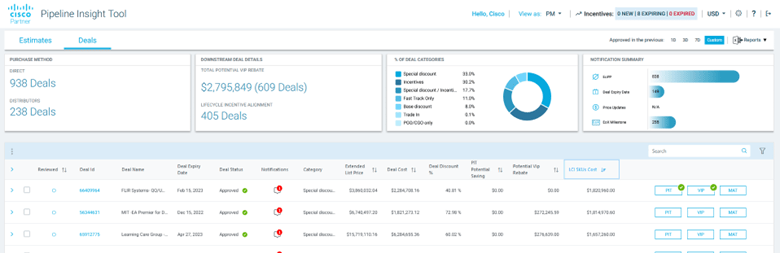
A pop-up in the VIP Calculator module asks for the expected close date for the Deal. Assigning an accurate close date will allow the VIP Calculator to take advantage of any date-sensitive promotions such as transition period discounts or equivalent items that can be applied to the Deal configuration for maximum rebate or reward consideration. Doing so improves your competitive advantage.
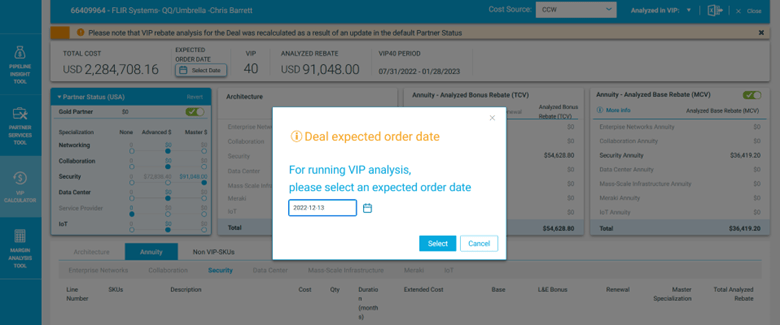
Cisco Partners appreciate the valuable information in the VIP Calculator Dashboard about potential VIP rebates and annuities, as well as whether there is LCI reward information. Providing these insights in the pre-sales stage is very powerful and unique to Netformx.
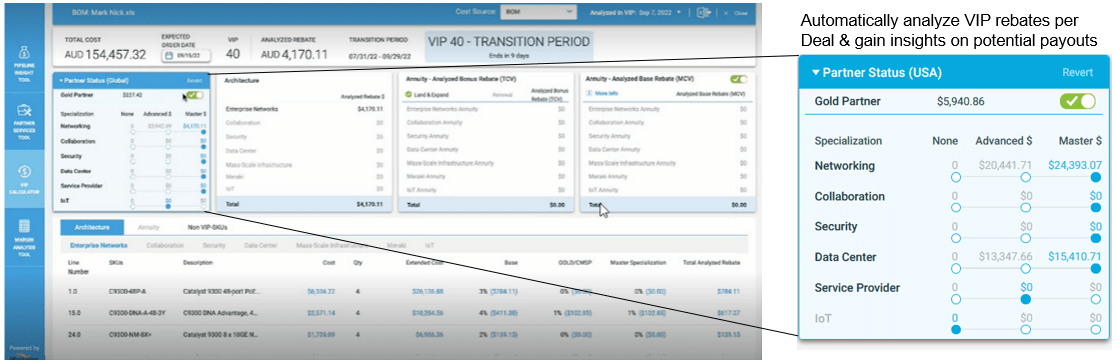
With PIT you can see quickly what the VIP rebate or annuity, or LCI rewards will be before finalizing the proposal. It is so easy to use that Partners automatically run every Deal through VIP Calculator as part of their normal process.
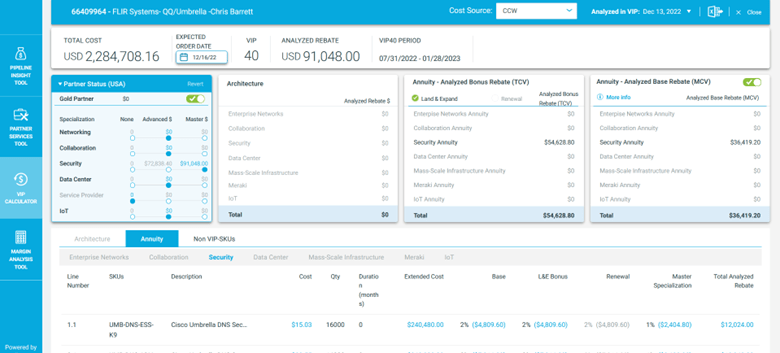
TIP #3 – Help win the Deal by modeling what the competition might propose
And the last tip in this blog: to help you win your Deal against a known Cisco partner competitor(s), PIT can provide insights on what VIP and LCI benefits your competition may be leveraging, based on their Partner status and certifications.
Start by looking at the Partner Status tab. The Gold Partner status and specialization indicators can be moved based on your status as well as your competitor’s. As the parameters are changed, the VIP/LCI analyzed rebates are updated in real-time.
You can simply calculate your VIP rebates based on your status, then do the same with your competitor’s status, and then compare the two rebate amounts. That will let you know what you are up against in head-to-head competition, and you can align your proposal to provide the best chance of winning the Deal. For example, some partners decide whether to apply some of their VIP rebate to their proposal to improve their competitive position.
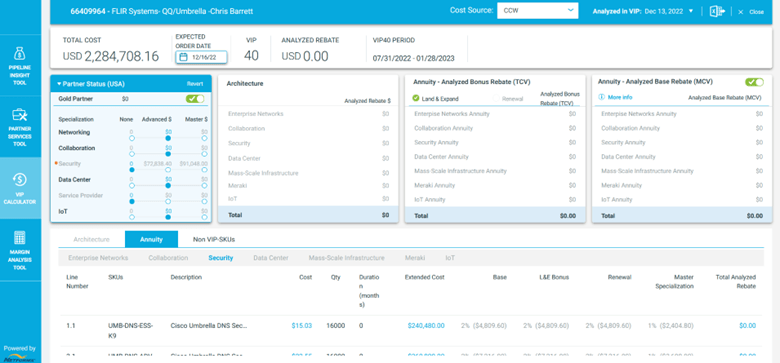
Let’s face it, why not use all the PIT automation you have at your fingertips to cut the proposal price and still maintain the margin you need to win the deal.
If you need any hands-on assistance with leveraging these PIT tips, just give me a shout. I am here to help, mike.johnson@netformx.com








