- Cisco has extended VIP 40 and VIP 41 Shipping Deadlines
- ChannelXpert v6.4 now includes the VIP 41 Solutions Track
- ChannelXpert v6.3 adds VIP 41 rules for traditional Subtracks and more!
- ChannelXpert v6.2 for better LCI insight and user controls
- ChannelXpert v6.0 – VIP & LCI Dashboards better address Partner needs
- ChannelXpert v5.9 – Incorporating Estimated Disti Deal Costs
- ChannelXpert v5.8 – New Panels to Focus and Prioritize your VIP & LCI Actions
- ChannelXpert v5.7 Release for enhanced Lifecycle Incentive Management
- ChannelXpert v5.6 Includes New Dashboards and Entry Points
- ChannelXpert v5.5 Updates for Managing Cisco LCI & VIP
- ChannelXpert v5.4 Updates for VIP and LCI programs
- ChannelXpert v5.3 is released with a focus on LifecycleXpert
- ChannelXpert v5.2 for LCI & VIP Enhancements
- ChannelXpert 4.0 for a Deeper dive into VIP
- BOM Analyzer in ChannelXpert has been retired
- Open VIP36 Potential Add & Recoverable Cases by February 27, 2021
- ChannelXpert 3.6 for Better Automated LCI Insight and Tracking
- ChannelXpert 3.5 – LCI Management in a Single Pane of Glass
- New LCI Export Filter Option in ChannelXpert
- ChannelXpert 3.4 – LCI Improvements and VIP Charts
- ChannelXpert 3.2 – Release March 23, 2020
- ChannelXpert v3.0
- ChannelXpert Update – CCW-R Reports replaced with AssetXpert Access
- ChannelXpert v2.7
- ChannelXpert v2.6.5
ChannelXpert v5.0 provides a new and robust LCI Experience
We are excited to announce the release of ChannelXpert v5.0 for a more robust experience for users focused on managing Lifecycle Incentives (LCI). This new user interface (UI) allows for a deeper dive into managing LCI opportunities to identify eligible rewards, register, track, and analyze them. We call this new user experience “LifecycleXpert”.
LifecycleXpert has a similar experience as the VIP UI that was released in the v4.0 ChannelXpert release.
ChannelXpert now provides a more robust experience for users focused on VIP and LCI, while maintaining all the previous UI’s such as the Control Room, Executive Dashboard, previous VIP, LCI and other areas for rebates, opportunity, and program management. See further below for Tips navigating to both of the new more robust VIP and LCI UIs and the legacy environment.
The new LifecycleXpert helps you to:
- Identify Lifecycle Incentive reward potential opportunities by Lifecycle phase & track
- Register Lifecycle opportunities in Cisco PPE (Activity)
- Track Registered Lifecycle activities & plans, monitor status, and ensure LCI rewards are collected
- Analyze the influence or impact of earning the rewards
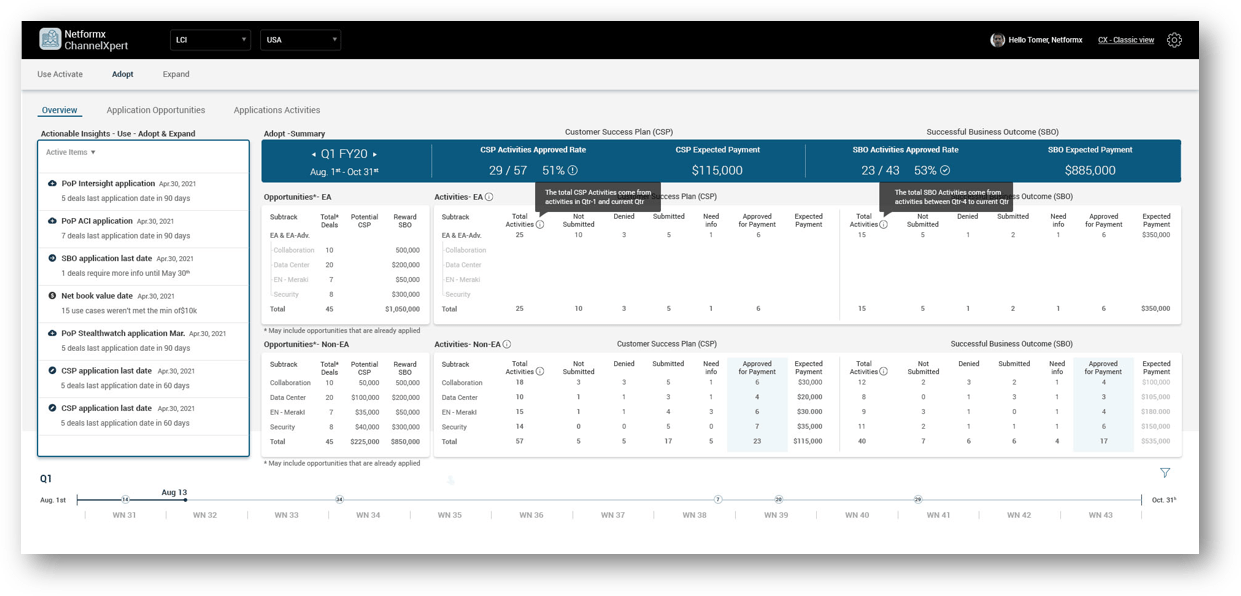
The 360-degree experience for LCI
Users will experience a single, simplified, and summarized 360-degree Lifecycle Incentive Reward Management view.
- Grouped according to Workflow
- Opportunity potentials identified by Cisco and Netformx booking analysis
- Activity tracking according to Cisco PPE report offering quarterly views
- Arranged in line with Cisco Lifecycle Management Phases
- Use Activate
- Adopt
- Expand (coming soon)
- Organized Adopt Opportunities by Contract Type & Subtrack
- Enterprise Agreement (EA)
- Non-EA
- Segregated in Incentive Architecture Alignments & Certifications
- Collaboration, Data Center, Enterprise Networks, Meraki, & Security
- Aggregated by Architecture-to-Reward-Classification Payout Potential
- Use (Activate): Software Use Cases classification & breakdown
- Adopt: CSP, Small, Medium, and Large reward breakdowns
- Expand: Coming soon
The features and advantages of LifecycleXpert
- Comprehensive Data Collection provides complete analysis
- LifecycleXpert aggregates and consolidates data from numerous data sources from Cisco and Distributors into a unified Overview analysis
- Daily Annuity (in addition to Architecture) Analysis based on booking data
- Correlate Deal ID to Opportunities, Plans, and Activities
- Add matching Deal ID to plans and activities to accurately track due dates and correlate data between all systems
- Have a view of the entire journey and later consider Expand opportunities
- Visibility to Accurate Due Dates and Actions to Take
- Corrects for Inconsistent Cisco PPE Expiration Dates for Adopt Activity
- LifecycleXpert uses the Booked Order Date to start the 90-day CSP expiration timer
- Clear timeline of upcoming and last submission date to avoid surprises
- LCI Actionable Insights
- Notification messages inform of pending Customer Success Plan (CSP) expiration dates and required actions
- Increase Customer Success Plan Submission Rates
- Attain higher success rates by submitting CSPs on-time (or early)
- Reduce missed expiration dates with actionable insights to Adopt and Use submission deadlines for PoP, CSP / SBO
- Corrects for Inconsistent Cisco PPE Expiration Dates for Adopt Activity
- Streamline Quarterly Analysis and Setting Priorities
- Select and control the assigned subtracks so quarterly limits are properly reflected
- Label the Enterprise Agreement (EA) Architecture for classification & automatic calculation of reward potential
- Identify where EA is listed as a subtrack and adjust as appropriate
- Navigate to up to 5 previous quarters for analysis
- Track Individual Opportunity & Activity Characteristics
- Expose comprehensive and full details via additional easy-to-understand submenus
- Hover-over pop-up messages provide detailed information on elemental transactions and important conditions
- Automated Tally of Submissions based on Cisco Customer Experience Specialization
- Non-Advanced Customer Experience Partners face per-quarter CSP submission restrictions
- LifecycleXpert automatically tracks and reports submission limitations
Tips to navigating to the new UI or the legacy features
- You may need to clear your cache to see all the new features.
- When you login you will see the new interface which defaults to the new VIP interface. However, the dropdown menu will also take you to the new LCI experience know as LifecycleXpert.
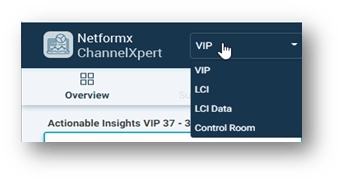
- If you go to the Control Room, you will be in the legacy environment. To return to the new UI, Click on the New Tab
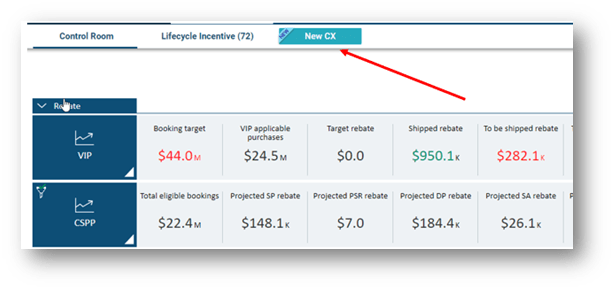
If you need assistance with training with any of the ChannelXpert features, including the New LifecycleXpert features, contact sales@netformx.com or your account manager.

