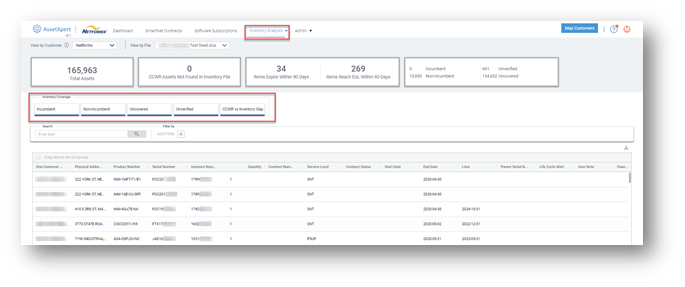- Your Guide for Technical and Conversational Assessments
- AssetXpert for AI Based Network Resilience
- AssetXpert v2.4 – New Customer Portal Administrative Control
- AssetXpert v2.2 Improves Performance and more
- AssetXpert v2.0 for End-customer Portal updates, new Admin features, and more
- AssetXpert 1.13 – Focus on End-Customer Portals
- AssetXpert 1.12 – Improved SmartNet Contract Visibility
- AssetXpert 1.11 – SmartNet UI Display Enhancements
- AssetXpert 1.9 – Updated Grid for Better Column Control
- AssetXpert 1.8 – Segment by Accounts & Team Collaboration
- Netformx AssetXpert v1.6
- Netformx AssetXpert v1.5
AssetXpert v2.1 Released for More Customized Views
Netformx AssetXpert v2.1 was released on February 7th, 2021 to provide users more control over their customized views, and updated pre-defined layouts and a faster way to filter with a single click.
- Customizable Views: Users can customize and preserve their view for each type of data layout
- SmartNet Contracts
- Software Subscriptions
- Inventory Analysis
- Expanded Control: Users can now individually expose critical Key Performance Indicators (KPIs)
- New SmartNet Contract ‘Custom View’ Options – Define & Save option enable users to toggle between their Default view and other views
- Define your layout, including grouping
- Name your layout and set it as the opening default SmartNet Contract view
- ‘My Views’ section includes all customized views with the ability to
- Delete view
- Rename view
- Change default view
- Five (5) Revised Predefined Layouts
- Assets View – flat view of the SmartNet Assets (‘View By Assets’)
- Hierarchy View – assets grouped in Parent/Child associations with bolded Parent SKUs (‘View By Hierarchy’)
- Group by Contract – assets grouped according to their contract numbers (‘View By Contract’)
- Group by PO Number – assets grouped by Maintenance PO Number (new view)
- Service Level Pivot – pivot-like representation displaying the number of contract numbers per service level (new view)
- New SmartNet Contract ‘Custom View’ Options – Define & Save option enable users to toggle between their Default view and other views
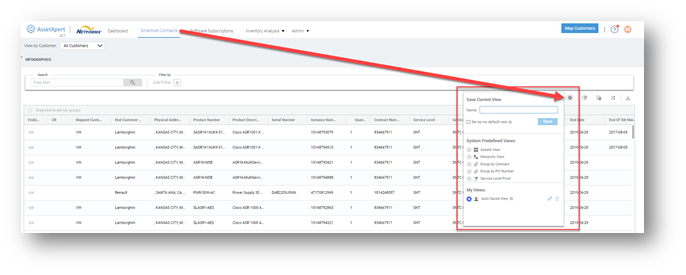
- Improved Filtering: A Single Click to drive meaningful presentation of
- Software Subscriptions (see screenshot further below)
- Inventory Analysis (see screenshot further below)
- New Information: SmartNet Contract detail and additional column clean-up
- A New SmartNet SKU ‘Total Net Cost’ column was added to the SmartNet grid and export (available for Admin user-role only)
- Unused and duplicated columns now removed from the SmartNet grid and export
Software Subscriptions
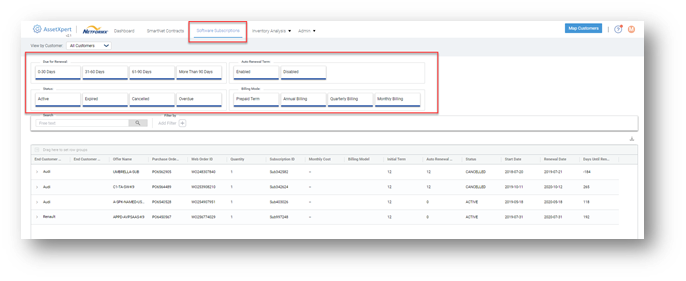
Inventory Analysis