- Cisco has extended VIP 40 and VIP 41 Shipping Deadlines
- ChannelXpert v6.4 now includes the VIP 41 Solutions Track
- ChannelXpert v6.3 adds VIP 41 rules for traditional Subtracks and more!
- ChannelXpert v6.2 for better LCI insight and user controls
- ChannelXpert v6.0 – VIP & LCI Dashboards better address Partner needs
- ChannelXpert v5.9 – Incorporating Estimated Disti Deal Costs
- ChannelXpert v5.8 – New Panels to Focus and Prioritize your VIP & LCI Actions
- ChannelXpert v5.7 Release for enhanced Lifecycle Incentive Management
- ChannelXpert v5.6 Includes New Dashboards and Entry Points
- ChannelXpert v5.5 Updates for Managing Cisco LCI & VIP
- ChannelXpert v5.4 Updates for VIP and LCI programs
- ChannelXpert v5.3 is released with a focus on LifecycleXpert
- ChannelXpert v5.2 for LCI & VIP Enhancements
- A New LCI Experience in ChannelXpert v5.0
- ChannelXpert 4.0 for a Deeper dive into VIP
- BOM Analyzer in ChannelXpert has been retired
- Open VIP36 Potential Add & Recoverable Cases by February 27, 2021
- ChannelXpert 3.6 for Better Automated LCI Insight and Tracking
- ChannelXpert 3.5 – LCI Management in a Single Pane of Glass
- New LCI Export Filter Option in ChannelXpert
- ChannelXpert 3.4 – LCI Improvements and VIP Charts
- ChannelXpert 3.2 – Release March 23, 2020
- ChannelXpert v3.0
- ChannelXpert Update – CCW-R Reports replaced with AssetXpert Access
- ChannelXpert v2.7
ChannelXpert v2.6.5
(Released November 26, 2018)
Netformx continues to evolve ChannelXpert to meet the needs of our userbase. We have added several new features to the tool.
View by Country for easier management
Users can now add a country group selection on the Cisco Theatres that that they own. The set up will not roll up to a global view but by country for ease of management.
- Go to: Settings > User > Admin user:
- Settings:
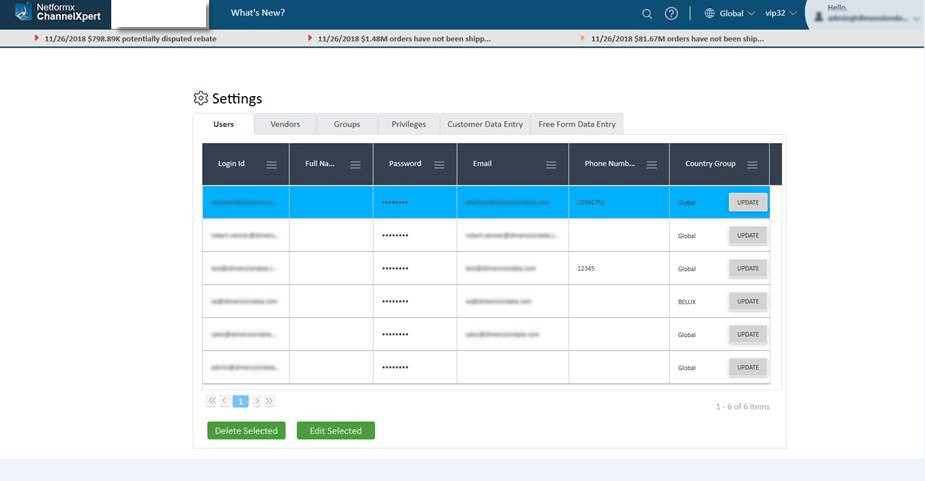
- Update User Country Groups
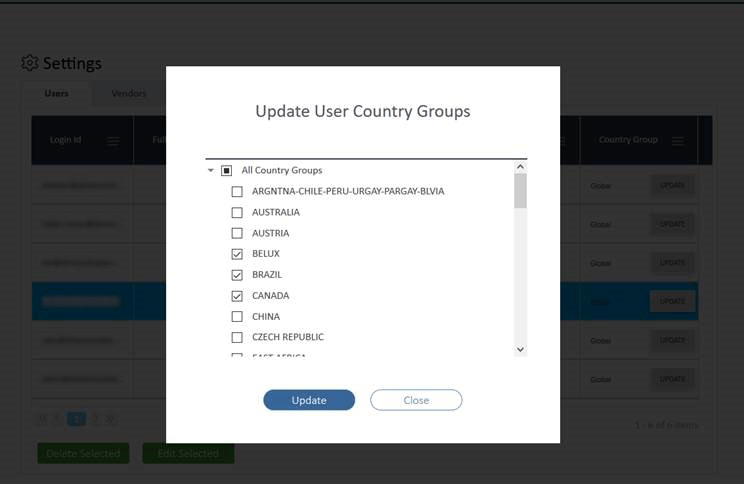
- Country Rebate Analysis
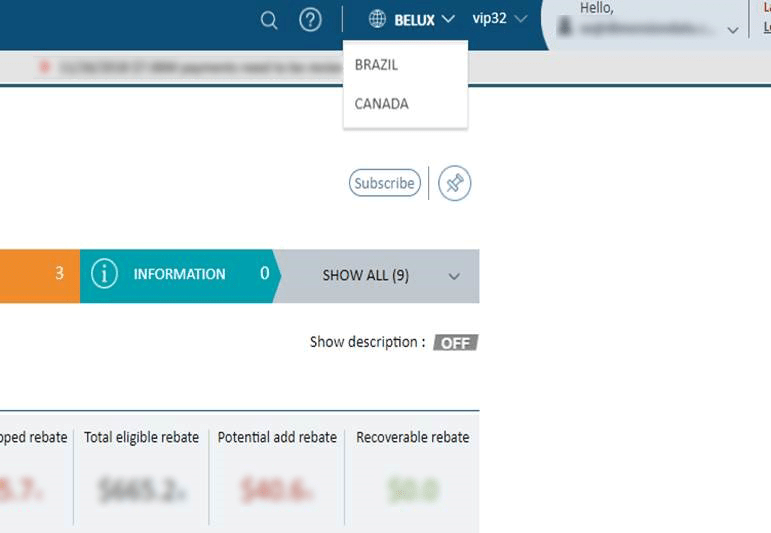
- Settings:
New Actuals to Booking Targets View
We have created a new view that will show Rebate + Your Own Companies Targets to compare actuals against booking targets.
- Go to: VIP > Booking report update under Settings > Customer Data Entry
- Select: “Edit Selection” to add the numbers. This is all that is needed.
- Setting your Rebate Targets
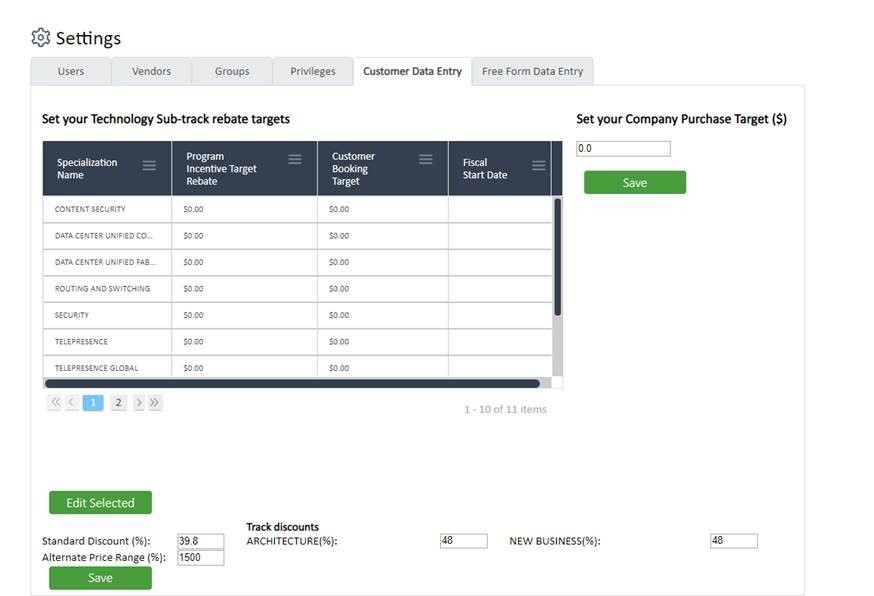
- Edit Customer Data Entry
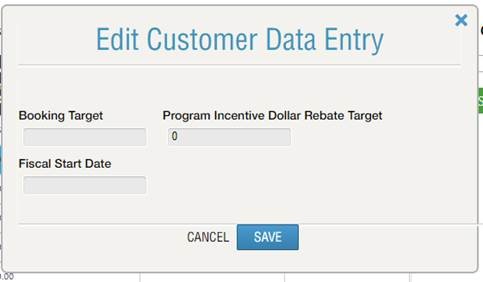
- VIP Rebate Summary
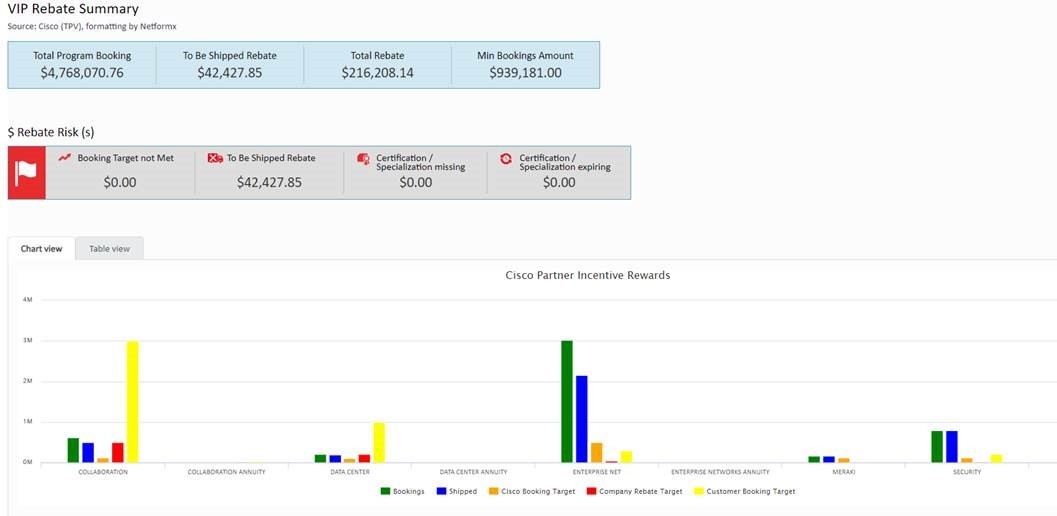
- Setting your Rebate Targets
Added Actual Rebate in Partner Plus
As of last month Partner Plus partners actual rebates have turned to cash. Users can now have all the information in one place to drive pipeline and see actual rebates.
- Users will see in the control room: “Actual Rewards” + a new report called “Partner Plus Actual Rewards”
- Click: Control room “Actual payments” or side menu under “Partner Plus Summary”
- Partner Plus Control Room View
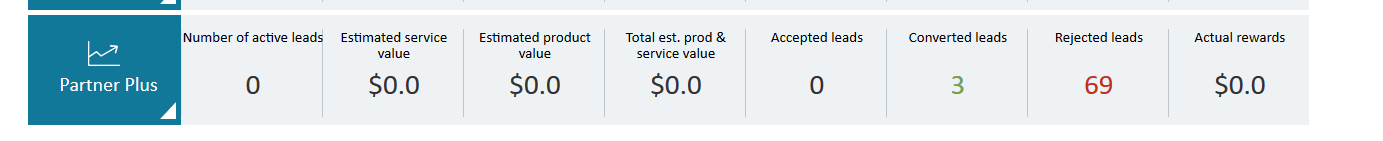
- Partner Plus Summary
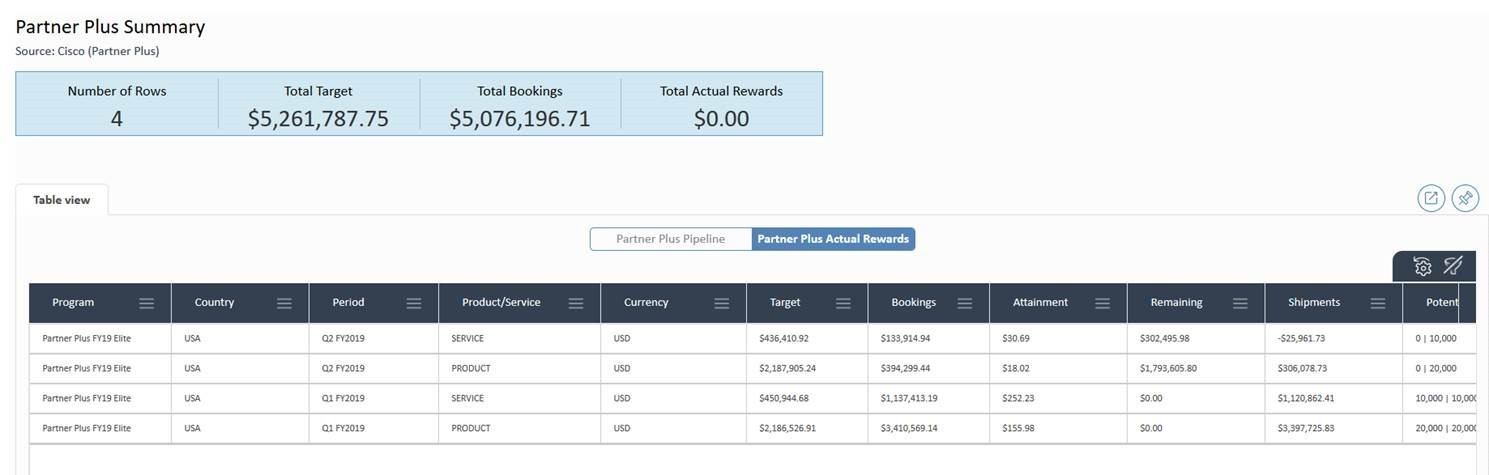
- Partner Plus Control Room View

