- Cisco has extended VIP 40 and VIP 41 Shipping Deadlines
- ChannelXpert v6.4 now includes the VIP 41 Solutions Track
- ChannelXpert v6.3 adds VIP 41 rules for traditional Subtracks and more!
- ChannelXpert v6.2 for better LCI insight and user controls
- ChannelXpert v6.0 – VIP & LCI Dashboards better address Partner needs
- ChannelXpert v5.8 – New Panels to Focus and Prioritize your VIP & LCI Actions
- ChannelXpert v5.7 Release for enhanced Lifecycle Incentive Management
- ChannelXpert v5.6 Includes New Dashboards and Entry Points
- ChannelXpert v5.5 Updates for Managing Cisco LCI & VIP
- ChannelXpert v5.4 Updates for VIP and LCI programs
- ChannelXpert v5.3 is released with a focus on LifecycleXpert
- ChannelXpert v5.2 for LCI & VIP Enhancements
- A New LCI Experience in ChannelXpert v5.0
- ChannelXpert 4.0 for a Deeper dive into VIP
- BOM Analyzer in ChannelXpert has been retired
- Open VIP36 Potential Add & Recoverable Cases by February 27, 2021
- ChannelXpert 3.6 for Better Automated LCI Insight and Tracking
- ChannelXpert 3.5 – LCI Management in a Single Pane of Glass
- New LCI Export Filter Option in ChannelXpert
- ChannelXpert 3.4 – LCI Improvements and VIP Charts
- ChannelXpert 3.2 – Release March 23, 2020
- ChannelXpert v3.0
- ChannelXpert Update – CCW-R Reports replaced with AssetXpert Access
- ChannelXpert v2.7
- ChannelXpert v2.6.5
ChannelXpert v5.9 – Incorporating Estimated Disti Deal Costs
Netformx is happy to release ChannelXpert v5.9. Included is an LCI user improvement for Adopt/Use which now includes an estimated Disti Deal cost and a minor adjustment to a VIP Report so when it is exported the Pivot tables will work properly.
Lifecycle Incentive Improvements for Adopt/Use Opportunities
An Icon will now appear next to Disti Deals in the Opportunities tab. Clicking on the Icon will indicate “The Deal Cost could not be found for this distributor opportunity. Therefore, an Estimated Cost has been provided.”
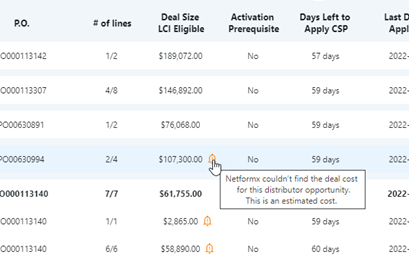
Cleaning-up VIP Report Exports to better support Pivot Tables
Adjustments were made to clean-up the Status Check export to the Excel report in order to better support Pivot tables.
If you need assistance with training for any of the ChannelXpert VIP or LifecycleXpert features, contact sales@netformx.com or your account manager.

