- Netformx Collection Engine to Retire December 31, 2024
- Cisco API Change Requires DesignXpert / Discovery Users to Run the Updater
- DesignXpert and Discovery Tips & Support
- DesignXpert RF Replacement
- DesignXpert 18.x now supports 4K Monitors
- DesignXpert v18.7.0.43 – Consolidate Identical Configurations
- DesignXpert v18.7 – New CCW Upload Notification
- DesignXpert v18.6
- DesignXpert v18.5
- DesignXpert BOM Analyzer Functionality
- DesignXpert v18.3
- DesignXpert v18.1
- DesignXpert v18.0.1
- DesignXpert v18.0
DesignXpert RF Replacement Released
Netformx has added the ability for RF Replacement inside of DesignXpert.
Selecting the RF Replacement operation inside the configuration window:
- Instructs DesignXpert to examine the single configuration
- Find the matching remanufactured or refurbished Parent and Service SKU,
- Replace all configured Children SKUs with Spare components and Service SKUs where applicable.
Upon completing the examination, the RF Replacement UI displays a side-by-side configuration tree showing the original configuration design versus the suggested list of replacement, Service, and spare SKUs, along with the calculated list price totals and anticipated replacement price savings.
Only upon finding a 100% replacement solution does the UI ask if the user wants to upload the matching list of replacement or remanufactured SKU and spare configuration(s) as a new CCW Estimate. One final note - the RF Replacement UI does not allow the user to upload to CCW when it cannot find a 100% complete replacement solution.
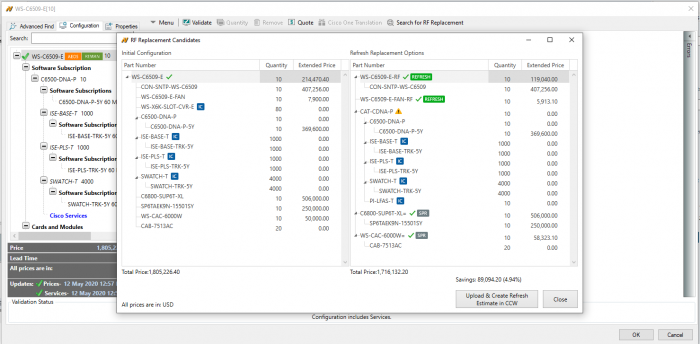
You may want to review the article on additional RF Replacement Updates. If you have questions, contact support@netformx.com

