- Cisco has extended VIP 40 and VIP 41 Shipping Deadlines
- ChannelXpert v6.4 now includes the VIP 41 Solutions Track
- ChannelXpert v6.3 adds VIP 41 rules for traditional Subtracks and more!
- ChannelXpert v6.2 for better LCI insight and user controls
- ChannelXpert v6.0 – VIP & LCI Dashboards better address Partner needs
- ChannelXpert v5.9 – Incorporating Estimated Disti Deal Costs
- ChannelXpert v5.8 – New Panels to Focus and Prioritize your VIP & LCI Actions
- ChannelXpert v5.7 Release for enhanced Lifecycle Incentive Management
- ChannelXpert v5.6 Includes New Dashboards and Entry Points
- ChannelXpert v5.5 Updates for Managing Cisco LCI & VIP
- ChannelXpert v5.4 Updates for VIP and LCI programs
- ChannelXpert v5.3 is released with a focus on LifecycleXpert
- ChannelXpert v5.2 for LCI & VIP Enhancements
- A New LCI Experience in ChannelXpert v5.0
- ChannelXpert 4.0 for a Deeper dive into VIP
- BOM Analyzer in ChannelXpert has been retired
- Open VIP36 Potential Add & Recoverable Cases by February 27, 2021
- ChannelXpert 3.6 for Better Automated LCI Insight and Tracking
- ChannelXpert 3.5 – LCI Management in a Single Pane of Glass
- ChannelXpert 3.4 – LCI Improvements and VIP Charts
- ChannelXpert 3.2 – Release March 23, 2020
- ChannelXpert v3.0
- ChannelXpert Update – CCW-R Reports replaced with AssetXpert Access
- ChannelXpert v2.7
- ChannelXpert v2.6.5
New LCI Export Filter Option in ChannelXpert
Netformx continues to evolve our applications in an agile manner, to deliver the features that can help Cisco Partners quickly drill down to the data they need to increase their revenue. We now have two options for exporting LCI data. The traditional export of all data remains an option, but now you can also filter the data to provide a clearer picture of the data that is most important to you.
- Export Filtered Data –
- Export data as shown in the dashboard, including all filters you apply.
- An excel files is created with 3 sheets according to the 3 tables in the dashboard.
- Only the columns shown in the dashboard appear in the export.
- Export All Data –
- Exports all LCI data regardless of any filtering you may have done in the dashboard.
- This Export creates excel files with one single combined sheet showing all LCI opportunities.
- Additional columns are available in this export, such as “Architecture”, “Activate” and “Adopt”.
Users can now choose which type of export to use based on the needs.
LCI Export Options
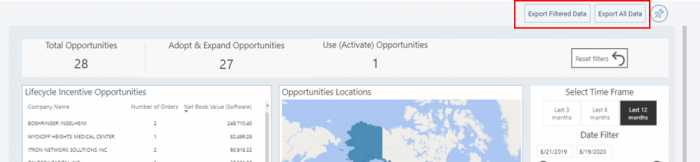
Not a ChannelXpert user? Contact your Account Manager or sales@netformx.com to learn more.

