- New Option to see your Deals Ordered by Location
- Benefiting from VIP 44 with PIT & VIP Calculator
- Alternate SKUs at your Fingertips
- Competitive Specialization Modeling
- Autoload your Distributor pre-sales BOMs with an API
- New Login Process for Cisco.com could affect your access to PIT – October 2023
- PIT Update – Reporting includes Potential LCI Adopt & Use Deals
- PIT Update – Get an early jump on CSP planning to close the deal
- PIT v5.3 See your Deals through Distribution and More
- PIT v5.2.3 Supports EMEA price lists and more
- PIT v5.2.2 – A new name for PIT and more insights delivered
- PIT v5.2 – Deal Module – LCI Pipeline Report – VIP37 Updates
- PIT/MAT 4.5 – Notifications, Filtering, and Estimate Analysis Improvements
- PIT 4.3 – Introduces Alerts & Messaging
- PIT/MAT 4.0 – New BOM Upload & More
- PIT/MAT v3.1 – Improved Experience for AMs & PMs
- PIT/MAT v3.0 – Analyzing Approved CCW Quotes
- Partner Incentive Tool v2.3
- Partner Incentive Tool v2.2
- Partner Incentive Tool v2.1
PIT 4.2 - Lifecycle Incentive Insight on Estimates
Starting with the release of Netformx Partner Incentive Tool (PIT) 4.2, Cisco Partners can gain insight on Estimates that qualify for Lifecycle Incentive (LCI) Customer Experience rewards. Using advanced filtering options, Partners can jumpstart their internal conversations required for the planning, rollout, and milestone management of LCI SKU’s early in the pre-sales process. The new LCI feature in PIT will provide:
- A filter to sort based on LCI-Adopt & Expand and LCI-Use (Activate) SKU-level program flags
- An Estimate analysis alert message to notify the user of the presence of SKUs triggering LCI rewards
- An expanded Export report with a Summary worksheet and enhanced filtering capabilities to isolate LCI compliant SKUs
- An improved PM Report allowing comprehensive LCI filtering on ALL Estimates coming from the Partners full contingent of PIT users Estimates
How to use the LCI Filters to Create a Master List of Estimates that include LCI eligible SKUs.
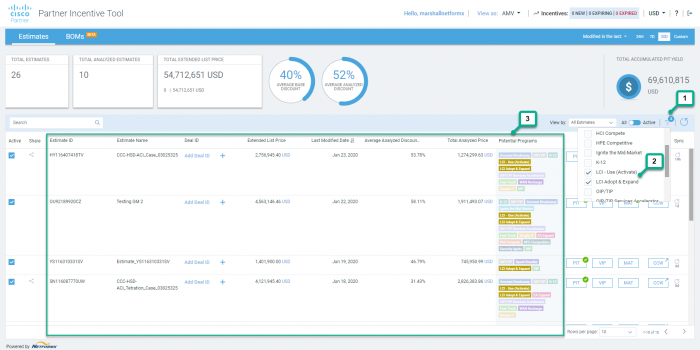
- Toggle the Filter icon
- Enable the two LCI programs
- Output: a complete list of LCI eligible Estimates
- Share the list of Estimates with your Customer Experience (CX) Team

