- New Option to see your Deals Ordered by Location
- Benefiting from VIP 44 with PIT & VIP Calculator
- Alternate SKUs at your Fingertips
- Competitive Specialization Modeling
- Autoload your Distributor pre-sales BOMs with an API
- New Login Process for Cisco.com could affect your access to PIT – October 2023
- PIT Update – Reporting includes Potential LCI Adopt & Use Deals
- PIT Update – Get an early jump on CSP planning to close the deal
- PIT v5.3 See your Deals through Distribution and More
- PIT v5.2.3 Supports EMEA price lists and more
- PIT v5.2.2 – A new name for PIT and more insights delivered
- PIT v5.2 – Deal Module – LCI Pipeline Report – VIP37 Updates
- PIT/MAT 4.5 – Notifications, Filtering, and Estimate Analysis Improvements
- PIT 4.2 – LCI Insight on Estimates
- PIT/MAT 4.0 – New BOM Upload & More
- PIT/MAT v3.1 – Improved Experience for AMs & PMs
- PIT/MAT v3.0 – Analyzing Approved CCW Quotes
- Partner Incentive Tool v2.3
- Partner Incentive Tool v2.2
- Partner Incentive Tool v2.1
PIT 4.3 - Alerts and Messaging for Anticipated Price Changes
The latest update to the Partner Incentive and Margin Analysis Tools v4.3 introduces alerts and messaging to indicate the Estimate contains anticipated price changes (increases and decreases) for Cisco products and services.
Per the screen shot below, upon opening the Estimate for analysis, the user receives a(1) generalized warning about the number of SKUs affected, and (2 & 3) hover over the SKU level to see the exact price variation. The analysis summary UI (in the left-pane) reveals the (4) price modification date and impact to the Estimate’s total extended list price. Users will find similar price change notification and SKU-level hover over details inside the Margin Analysis Tool.
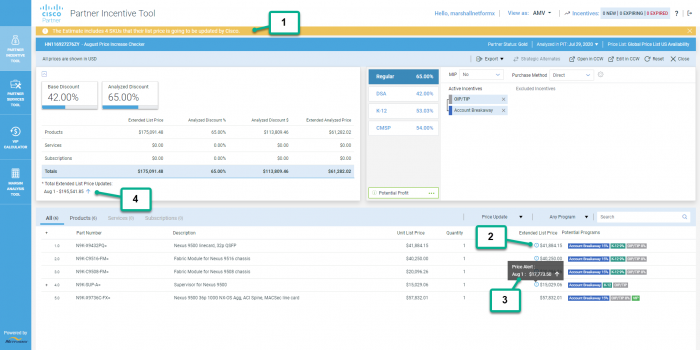
Other minor modifications to layout include
- Improved UI for displays, like laptop monitors, set to lower resolutions
- Slight reorganization of the main PIT landing page layout
- Changes to the filtering options to provide better control over the main display of Estimates
- Opening the CCW Estimate in a new browser tab by clicking on the Estimate ID on the main landing page
- Product categorization filtering inside the Estimate analysis pane

