- New Option to see your Deals Ordered by Location
- Benefiting from VIP 44 with PIT & VIP Calculator
- Alternate SKUs at your Fingertips
- Autoload your Distributor pre-sales BOMs with an API
- New Login Process for Cisco.com could affect your access to PIT – October 2023
- PIT Update – Reporting includes Potential LCI Adopt & Use Deals
- PIT Update – Get an early jump on CSP planning to close the deal
- PIT v5.3 See your Deals through Distribution and More
- PIT v5.2.3 Supports EMEA price lists and more
- PIT v5.2.2 – A new name for PIT and more insights delivered
- PIT v5.2 – Deal Module – LCI Pipeline Report – VIP37 Updates
- PIT/MAT 4.5 – Notifications, Filtering, and Estimate Analysis Improvements
- PIT 4.3 – Introduces Alerts & Messaging
- PIT 4.2 – LCI Insight on Estimates
- PIT/MAT 4.0 – New BOM Upload & More
- PIT/MAT v3.1 – Improved Experience for AMs & PMs
- PIT/MAT v3.0 – Analyzing Approved CCW Quotes
- Partner Incentive Tool v2.3
- Partner Incentive Tool v2.2
- Partner Incentive Tool v2.1
Competitive Specialization Modeling
As we mentioned in the previous GM Message, there are a number of new features and options being added to the Pipeline Insight Tool (PIT).
The first of these is an improved modeling feature which will enable users to include potential ROI on ‘what if’ scenarios on ‘your’ Specializations in addition to your competitors. This will allow you to do easier Competitive reseller Modeling.
You can do a ‘What if’ scenario on BOMs today, and soon on Estimates and Approved Deals as well.
The Steps to Model a Deal by adjusting Specializations
- If you don’t have a BOM to upload, go to PIT and export a BOM from an BOM.

- Give the BOM a new name and ‘Upload the BOM’.
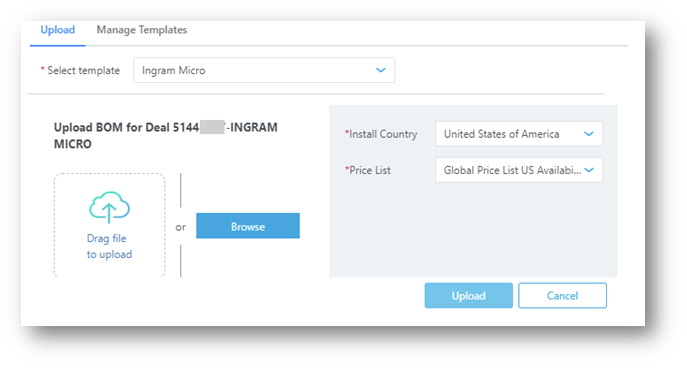
- Go to the Margin Analysis Tool (MAT).
- Open the BOM.
- Select the appropriate Specializations for you or your Competitor. You can find their specializations by looking them up in the Cisco Partner Locator Tool.
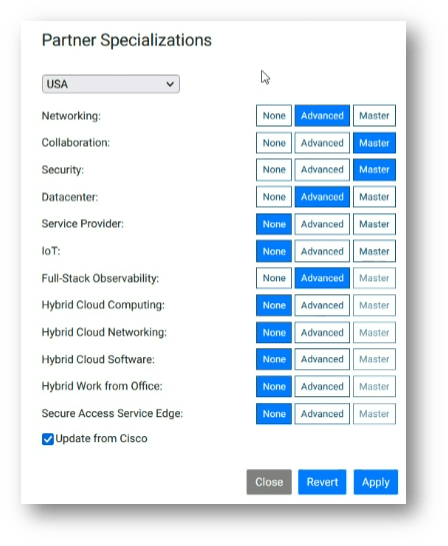
- Select Apply to run the analysis.
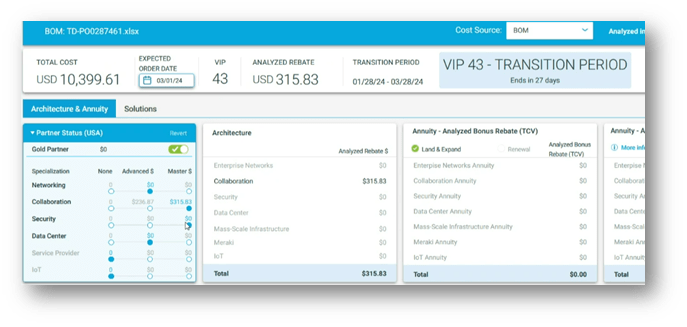
- You can name the results and save them for comparison against other ‘What If’ scenarios.
- You can also do the Deal Partner Specialization Modeling by switching the sliders. The Report Summary will reflect what you have done on the sliders, so you can save the Report Summary.
You can run as many scenarios as you like to see your ROI if you were to achieve other specializations or compare against your competitors.
If you have any questions contact sales@netformx.com for assistance.

